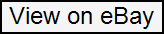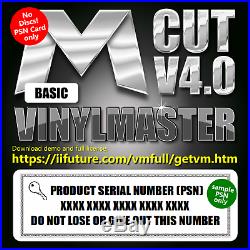







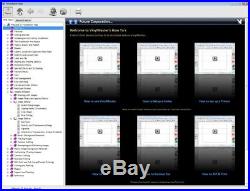
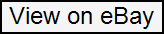
VinylMaster DSR V4.0. PSN+Download Link Only – No Discs! VinylMaster CUT is dedicated software for: Designing Simple Text, Curves and Shapes i. Vector-Based Artwork, by Providing You with a Suite of Basic Design Tools & Features, and Easily Laying out Your Artwork and Designs, then Sending Your Artwork to a Vinyl or Die Cutter inc. Laser and ARMS Cutters and/or Exporting Your Artwork to a. Svg file Note: VinylMaster CUT does not include a vectorizer, please see VinylMaster LTR or above. VinylMaster CUT includes the following tools and features. Contour Cutting Wizard plus Print & Cut from two or more devices AI, EPS, PDF & SVG import/export inc. Text, images, gradients etc. Text and Curve tools Cutter/Printer support with over 5,000 direct drivers included 192 Clipart Online Manual, Online FAQ, Knowledgebase plus more 200+ Lessons and Tutorials included at no charge Note: VinylMaster comes in different product levels. Please visit the product site (search “vinylmastercut” online) to compare each level. Online and download the Free Demo. Please allow up to 24 hours (usually much less) for your unlock code to be generated by Future Corporation in Australia (excluding weekends and public holidays). VinylMaster is downloaded from its dedicated website in the United States (search “getvm vinylmaster downloads” online). Note: You must have a PSN to download the software, see ordering above. There is no download limit or restrictions and these are up 24/7/365. This sale is for a perpetual software license provided via download only (online 24/7/365) i. Note: the license can easily be moved from one computer to another (for more information please see the FAQs below). If you experience any technical problems with downloading, activating or using the software please lodge a ticket at future support (search “futuresupport”). Supported cutters and printers? If you are in any doubt about whether or not your device is supported, please send a message. Have lots of questions? If you have lots of questions, please visit Future Corporation’s FAQ page online (search “iifuture faq” online). Yes (search “vinylmaster demo” online) on any search engine to download the demo. What’s the difference between each level of VinylMaster? There are a lot of significant differences between each level, (search “vinylmastercut” online) for a comprehensive features list and comparison guide. Is my Cutter Supported? VinylMaster has over 5,000 direct drivers, (search “vinylmaster supported cutters” online) for supported brands of vinyl cutters. Is my Large Format Printer Supported? Listings if you need a RIP. Is a Dongle Required? No, VinylMaster is Activated quickly and easily online – no more lost or broken Dongles! Is an Internet Connection always required? No, the only time you need an Internet connection is to Activate i. Unlock the software and this can be done remotely from any computer – any connection will do! Can I use VinylMaster on more than One (1) Computer? You can install VinylMaster onto as many computers as you like and then design your work and save it off. However, if you want to output from a particular computer then it needs to be Activated and you get one Activation per license. Note: You can always Deactivate a computer and Activate another as many times as you like. No, this sale is for a perpetual license. How much does Tech Support cost? Tech Support is provided at NO Charge! How long do I get Tech Support for? Tech Support is for the life of the product and not 30 or 60 days like many other programs! Can I Cut from the Demo! Yes, you can cut from the demo via the Add Cutter or Setup Wizard and after you’ve installed your Cutter’s Driver… Once done you can then cut any of the sample cutfiles from the Vinyl Spooler. Do I get Discs? Can I Return the Software? Terms & Conditions of Sale. Please pay promptly for same/next day dispatch. FEEDBACK: We pride ourselves on making sure each and every customer is satisfied after the sale is complete. If you experience any technical problems with downloading, activating or using the software please lodge a ticket at future support (search “futuresupport” online). We are a genuine online retailer. Please see our feedback. DIFFERENT LEVELS (VERSIONS): VinylMaster comes in many levels for various applications – please select your level wisely. The item “Easy to Use Vinyl Cutter Software for Sign Cutting Plotters VinylMaster CUT V4″ is in sale since Wednesday, April 23, 2014. This item is in the category “Business\Printing Equipment\Cutters”. The seller is “graphicsware” and is located in Melbourne, VIC. This item can be shipped worldwide.
- Product Type: Sign Cutters and Vinyl Plotters
- Operating System: Windows 10, 8, 7, Vista, XP (64/32bit)
- Equipment Type: Vinyl Cutters & Plotters
- Product Level: For Simple (Basic) Sign Design & Vinyl Cutting
- Clipart: 250+ Vector Clipart
- Model: VMCV4AU01
- Material: PSN on a printed card
- Description: Download link and PSN on a printed card
- Purpose: Cutting signs, lettering, shapes, logos
- GST: GST is included in all prices
- Cutters: 5000+ Direct Cutter Drivers
- Features: Basic Vinyl Cutting
- MPN: VMCV4
- Brand: VinylMaster