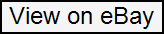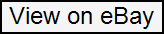
With scanner I can give standalone software. To have your LS600 working as stand alone you need to obtain a few essential softwares in one kit. Photoshop CS5 Optional Plugins software kit. Here the brief explanation how to have your LS600 working as stand alone. Installation steps and requirements. Noritsu scanner LS600 will work as stand alone in WinXP and Windows Vista 32-bit version. Please have it installed on workstation. We do not distribute Microsoft Windows softwares. After that you need to have Adove Photoshop CS5 (or newer version) installed on your PC. We do not distribute Adobe products. Then have Twain Driver installed from Twain Driver Disk. We offer TWAIN driver V5.71.003. Then you have to install the scanner program from Scanner Program Disk. We offer LS-600 Main System Program Version 5.00 (for WinXP/Vista). If you wish to control LS600 from Photoshop you have to install the optional twain driver software for Photoshop CS5. We will provide you with it in Photoshop CS5 Optional Plugins software kit. Please note: The twain driver only works in 32 bit mode, so you have to make sure you put it in the right folder for the 32 bit version of CS5. Photoshop CS5 Optional Plugins Software kit consists of. Web Photo Gallery (WebContactSheetII) plus presets. Script for Layer Comps to Web Photo Gallery. Texture presets for Texturizer. Then start up Photoshop. Proceed to File> Import and selected the LS-600. This starts up the software. Now you are ready to scan. The item “Noritsu LS-600 Standalone Professional Film Scanner” is in sale since Saturday, December 17, 2016. This item is in the category “Business & Industrial\Printing & Graphic Arts\Other Printing & Graphic Arts”. The seller is “bokisa3101″ and is located in Belgrade. This item can be shipped worldwide.